Part 4 - Testing the Application
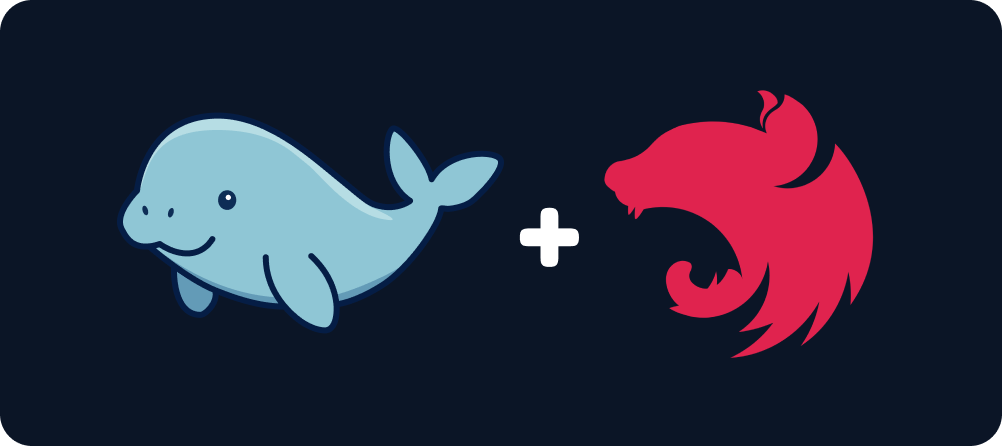
With everything wired up from the previous parts, we can start the application using the following command:
npm run start:dev
Your NestJS app should now be running at http://localhost:3000.
Testing With curl
We’ll now test the BankAccountCommandController endpoints using curl. You can also use tools like Postman or Insomnia if you prefer a graphical interface.
curl -X POST http://localhost:3000/bank-accounts \
-H "Content-Type: application/json" \
-d '{"owner": "Alice", "initialBalance": 500}'
If everything was set up correctly, you should get a 201 response with the following body:
{
"id": "<uuid>",
"owner": "Alice",
"balance": 500
}
Using the id field as input for subsequent commands, try the deposit/withdraw commands:
curl -X POST http://localhost:3000/bank-accounts/<id>/deposit \
-H "Content-Type: application/json" \
-d '{"amount": 200}'
This should return a 200 response with the balance being 700.
curl -X POST http://localhost:3000/bank-accounts/<id>/withdraw \
-H "Content-Type: application/json" \
-d '{"amount": 300}'
This should return a 200 response with the balance being 400.
Finally, try closing the account:
curl -X DELETE http://localhost:3000/bank-accounts/<id>
This should return a 204 response with an empty body.
In the next part, you'll learn how to use the Dugong CLI to interact with aggregates and the event log, for an even better debugging and auditing experience.